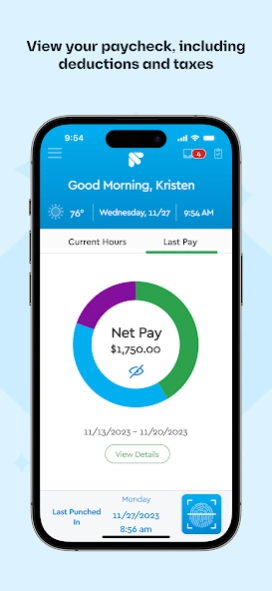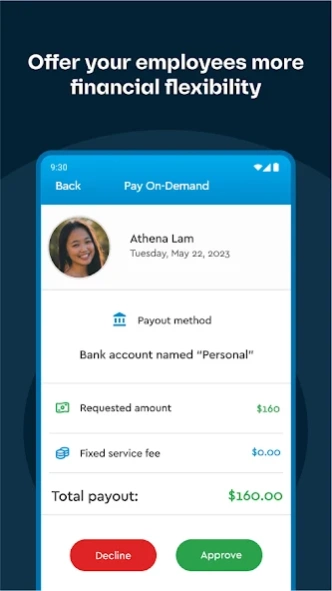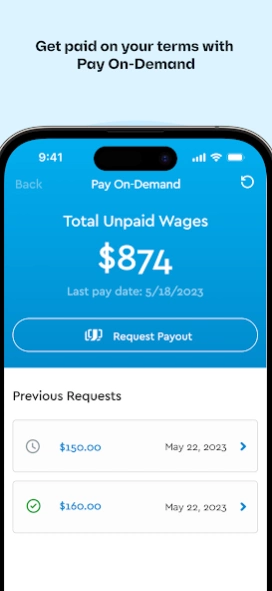Fingercheck Mobile 4.31.752
Free Version
Publisher Description
Fingercheck Mobile - The ultimate payroll and HR co-pilot for small businesses and employees
Fingercheck Mobile is the ultimate payroll and HR partner for small business owners and their employees. With this app, you can easily access and manage payroll, scheduling, PTO, and other HR tasks directly from your mobile device.
For Employees:
• Clock in/out with GPS tagging
• Clock in/out with photo
• View timesheets and schedule
• Digitally sign to approve timesheets
• View PTO balances and request time off
• View personal pay stubs and pay history
• Request expense reimbursements
• Update pay information & tax withholding
• Edit contact information
• Manage emergency contacts
• Manage dependents
• Access the employee directory
For Administrators:
• View and approve timesheets
• View punch details with GPS & photo
• Check who's working and where
• Enter punches for employees
• Punch in and transfer full crews
• Approve reimbursement requests
• Approve requested time off
• Receive push notifications and alerts
• Run all reports from Fingercheck
• Preview payroll
• Process payroll
• Access the employee directory
Note: Fingercheck Mobile access is available only to customers with active Fingercheck accounts. If your employer uses Fingercheck, please check with them regarding your access.
About Fingercheck: We automate employee management tasks – like payroll, scheduling, time tracking, benefits, taxes and hiring – so small business owners can focus on everything else.
About Fingercheck Mobile
Fingercheck Mobile is a free app for Android published in the Office Suites & Tools list of apps, part of Business.
The company that develops Fingercheck Mobile is Fingercheck. The latest version released by its developer is 4.31.752.
To install Fingercheck Mobile on your Android device, just click the green Continue To App button above to start the installation process. The app is listed on our website since 2024-03-25 and was downloaded 9 times. We have already checked if the download link is safe, however for your own protection we recommend that you scan the downloaded app with your antivirus. Your antivirus may detect the Fingercheck Mobile as malware as malware if the download link to fingerCheck.mobile is broken.
How to install Fingercheck Mobile on your Android device:
- Click on the Continue To App button on our website. This will redirect you to Google Play.
- Once the Fingercheck Mobile is shown in the Google Play listing of your Android device, you can start its download and installation. Tap on the Install button located below the search bar and to the right of the app icon.
- A pop-up window with the permissions required by Fingercheck Mobile will be shown. Click on Accept to continue the process.
- Fingercheck Mobile will be downloaded onto your device, displaying a progress. Once the download completes, the installation will start and you'll get a notification after the installation is finished.